What is VMI planning?
Vendor-Managed Inventory (VMI), also known as supplier-managed inventory from the customer’s perspective, is a data-driven approach where suppliers take responsibility for managing the stock levels of their products, components, or materials at the vendor’s or distributor’s site. This strategy helps prevent shortages and surpluses, enabling a leaner and more efficient supply chain. By shifting inventory management to suppliers, businesses can lower overhead costs while enhancing responsiveness and agility.
Of course, to do this you need to have contractual agreements between Supplier and customers, next to this the most important challenge is to share/exchange data to make this happen.
What are some of the benefits of VMI Planning?
- Close collaboration: an automated VMI planning brings customers and suppliers together and their Supply chain gets more integrated
- Reduced costs and risks : as the Supply chain gets more integrated it helps in cutting down Supply chain risks and ultimately reduce costs because of better insights into customer supply chains
- Enhanced planning: like above point as the Supply chains are more integrated the overall Supply chain plan is much more realistic and executable
Is it supported by SAP IBP (focus is on OBP here) ?
No, there is no out of the box solution provided by SAP. VMI Planning is a roadmap item for SAP OBP.
Was this possible in SAP APO?
Yes, there was an out of the box solution in SAP APO.
What do I need to do to make it work?
Well, SAP IBP gives you quite some flexibility to enhance the planning area and make this work, of course it’s not as seamless as it was in APO but it works if customized properly. Below is what you need to do to make it work:
Establish VMI process and cadence :
Before you start doing VMI Planning it’s important to clearly outline the VMI process along with cadence for below activities, these include things like:
- Defining frequency for Integration Master data (ex – Daily/Weekly)
- Defining frequency for Integration Transactional data (ex – Daily/Real time)
- Defining frequency for Planning Cycle (ex – Daily/Weekly)
- Defining frequency for Publishing and executing plan (ex – Daily/Weekly)
A simple VMI process could look like below :
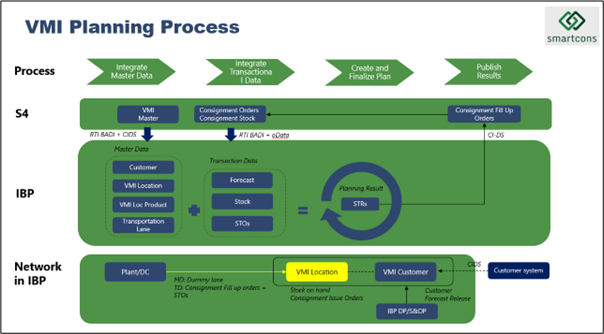
Setup of VMI Planning in SAP OBP :
Step 1 : Integrate Master data – setup a VMI Master table in your source S/4 system. This table should include all important fields such as Customer SKU, Supplier SKU, VMI Customer number, VMI Plant etc. These would be basis of below MD creation in IBP. Additionally, you can have fields like Min lot sizes, Rounding values etc
- Location – this is the Location ID in IBP for VMI Plant
- Location Product – this is extension of Supplier SKU on VMI Plant
- Customer – this is the Customer ID of VMI Customer
- Transportation Lane – this is the transportation lane between Supplier Plant/DC to VMI Plant
Step 2 : Integrate Transactional data – the 2 main transactional data elements which needs to be integrated minimally for VMI planning are :
- Integrate Forecast – This is generally an input from customer, this could be easily brought with help from CI-DS into IBP Order based planning standard key figures for Unconstrained Forecast. In few cases, this forecast can also come from regular demand planning process out of IBP
- Integrate Stock – This is bit tricky and requires usage of oData services as stock within Order based planning resides in form of orders and not time-series
Step 3 : Create and Finalize Plan – once the Master data and Transactional data is loaded, next step is to setup planning run profile and execute Supply planning run. Please note that the output of Supply planning run is in form of Stock transfer requisitions between Supplier Plant/DC and VMI Plant
Step 4 : Publish results – once the plan is generated, we can publish results to S/4, as the output from previous step is Stock transfer requisition it needs to be converted appropriately in form of VMI (Consignment Fill up) orders. This can be done by creating a simple CI-DS flow which is able to call up a wrapper program for Consignment order creation in S/4. Once the orders are created in S/4, they would come back via RTI and would cause demand to be duplicated on Supplier Plant/DC and hence an additional development is needed in CIF BADI to convert them to Stock Transfer orders
Conclusion :
Please reach out to us on info@smartcons.nl for a detailed conversation on the above VMI solution.

